Introduction #
In the realm of digital connections, where distance is no longer a barrier to staying close, We embark on a journey to merge technology and emotion. In this article we create a Discord bot which leverages simple automation – every day at a specified time we will choose a random quote and a random image to send to someone special. This is a cute gift and can also help in learning and using asynchronous python.
Plan #
Let’s deconstruct the steps needed to build this little guy:
- Set up the python environment (as always)
- Have the bot use a token to log in using the Discord API
- Set up a task to run periodically using a scheduler
- Have the bot send a message to a specific channel at a specific time
Let’s walk through those steps one by one
Setting up the environment #
We have two choices here, global environment, or a virtual environment. Let’s choose the latter:
python3 -m venv love_venv
source love_venv/bin/activate
pip3 install discord-py-interactions==5.5.1
Now we can use the discord-py-interactions to create the bot and interact with the Discord API. To do that we would need a token to log in as our bot to a server. Check out this guide for obtaining that token and actually inviting the bot to your server! If you are not sure you got the right one, the token can look something like this: OTk1MTU1NzcyMzYxMTQ2NDM4.[6 characters].[38 characters]. We can use the following code to make sure the bot actually comes to life as expected:
from interactions import Client, Intents, listen
bot = Client(intents=Intents.DEFAULT)
@listen()
async def on_ready() -> None:
print(f"Yay, logged in as {bot.user}")
bot.start(token="MY_LITTLE_BOT_TOKEN_TAKEN_FROM_THE_DISCORD_WEBSITE_WHICH_IS_LONG_AND_INCONVENIENT_TO_POST_HERE")
which should print something like this:
❯ python3 main.py;
Yay, logged in as my-little-bot#8377
Gathering and loading photos #
Having the setup done, we can actually get to the cool part which is writing the actual logic. Let’s gather some photos into a photos folder and create a file called catchy_lines.txt where we will store all your witty lines. The lines will randomly accompany a random picture from the wide range of three photos (you can place more ofc). Let’s a look at our directory structure thus far:
❯ tree -I love_venv
.
├── catchy_lines.txt
├── main.py
└── photos
├── capy_one.jpg
├── capy_three.jpg
└── capy_two.jpg
2 directories, 5 files
Let’s create a global list of available filepaths and texts which will be populated by an async worker. Since this is a small little bot we won’t worry about using global variables and concurrent access and suchlike.
available_photos: list[str] = []
available_messages: list[str] = []
Let’s create a task dedicated to refreshing those files every so often, that way if you place a new photo there, it can get auto-updated! This can be achieved using the IntervalTrigger which is set to trigger the task every set interval (in this case every 10 minutes). Reading a file in an async fashion can also be achieved with aiofiles but unless your drive is from the 1900s you should be fine.
from interactions import Client, Intents, IntervalTrigger, Task, listen
...
@Task.create(IntervalTrigger(minutes=10))
async def refresh_files():
global available_messages, available_photos
available_photos = os.listdir("photos")
print(f"Available photos {available_photos}")
with open("catchy_lines.txt", "r") as f:
available_messages = f.readlines()
print(f"Available messages {available_messages}")
This task needs to be instructed to run from somewhere, we can create an on_startup listener for starting those tasks.
@listen()
async def on_startup():
await refresh_files() # Refresh files when starting up
refresh_files.start() # Instruct the scheduler to watch this task
Which gives us the following result:
❯ python3 main.py
Available photos ['capy_three.jpg', 'capy_two.jpg', 'capy_one.jpg']
Available messages ['This is you', 'This capy looks just like you', 'Message from the shadow government - capy here']
Sending something, anything #
BUT HOW DO I SEND THIS? I hear you cry, rightfully so. We can magically force our bot to send something to a specified channel using GuildText.send, but first let’s ask ourselves a more important question - How does the bot know WHERE to send the data? You need two things:
- ChannelID - the guild channel where the bot will send the message
- UserID - the user to ping when a message is actually sent
Getting both of them is pretty easy and is described on the Discord help page. If you have Developer Mode enabled you can just right-click a channel and press Copy Channel ID. Let’s place both of those as runtime globals:
LOVER_ID = "190917205456584715"
CHANNEL_ID = "517485654502719091"
We managed an interval, but what about if we want to send the message at a set time, say 5:00? As you probably guessed, there is another trigger that we can use for this purpose - aptly called TimeTrigger. We use fetch_channel to get the guild that we want (the text channel) and use that channel to send a message. The <@${LOVER_ID}> is special syntax that can be used in normal Discord messages to tag someone - we don’t really use it that way normally since there is a shorthand after typing @. yes i triple checked lol
import os
from interactions import Client, GuildText, Intents, IntervalTrigger, Task, TimeTrigger, listen, to_snowflake
from random import choice
...
@Task.create(TimeTrigger(hour=5, utc=True))
async def send_message():
print("Sending a cute message...")
cute_photo = os.path.join(os.getcwd(), "photos", choice(available_photos))
cute_message = choice(available_messages)
chan = await bot.fetch_channel(to_snowflake(CHANNEL_ID))
if isinstance(chan, GuildText):
await chan.send(f"<@{LOVER_ID}> - {cute_message}:", files=cute_photo)
NOTE: Remember to also add send_message.start() to our listener! The scheduler needs to know!
Checking if it works #
Let’s look at the complete code and make sure that we are on the same page:
import os
from interactions import Client, GuildText, Intents, IntervalTrigger, Task, TimeTrigger, listen, to_snowflake
from random import choice
bot = Client(intents=Intents.DEFAULT)
LOVER_ID = "190917205456584715"
CHANNEL_ID = "517485654502719091"
@Task.create(IntervalTrigger(minutes=10))
async def refresh_files():
global available_messages, available_photos
available_photos = os.listdir("photos")
print(f"Available photos {available_photos}")
catchy_lines = open("catchy_lines.txt", "r")
available_messages = [x.strip() for x in catchy_lines.readlines()]
catchy_lines.close()
print(f"Available messages {available_messages}")
@Task.create(TimeTrigger(hour=5, utc=True))
async def send_message():
print("Sending a cute message...")
cute_photo = os.path.join(os.getcwd(), "photos", choice(available_photos))
cute_message = choice(available_messages)
chan = await bot.fetch_channel(to_snowflake(CHANNEL_ID))
if isinstance(chan, GuildText):
await chan.send(f"<@{LOVER_ID}> - {cute_message}:", files=cute_photo)
@listen()
async def on_startup():
await refresh_files()
await send_message() # You can use this to check if the beast can send the message on startup
refresh_files.start()
send_message.start()
@listen()
async def on_ready() -> None:
print(f"Yay, logged in as {bot.user}")
bot.start(token="MY_LITTLE_BOT_TOKEN_TAKEN_FROM_THE_DISCORD_WEBSITE_WHICH_IS_LONG_AND_INCONVENIENT_TO_POST_HERE")
A success would be to see the following happy little face:
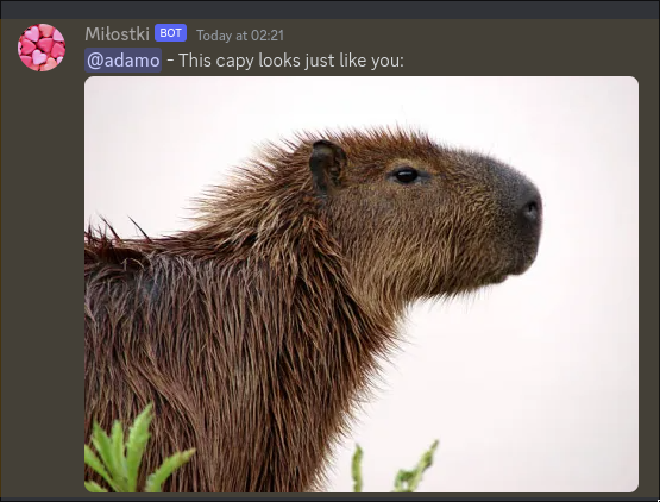
Re-run the bot a couple of times to make sure the message/image get picked randomly correctly.
Bonus: Activity listener #
We can also configure the bot to have a specific activity active, which would look something like this:
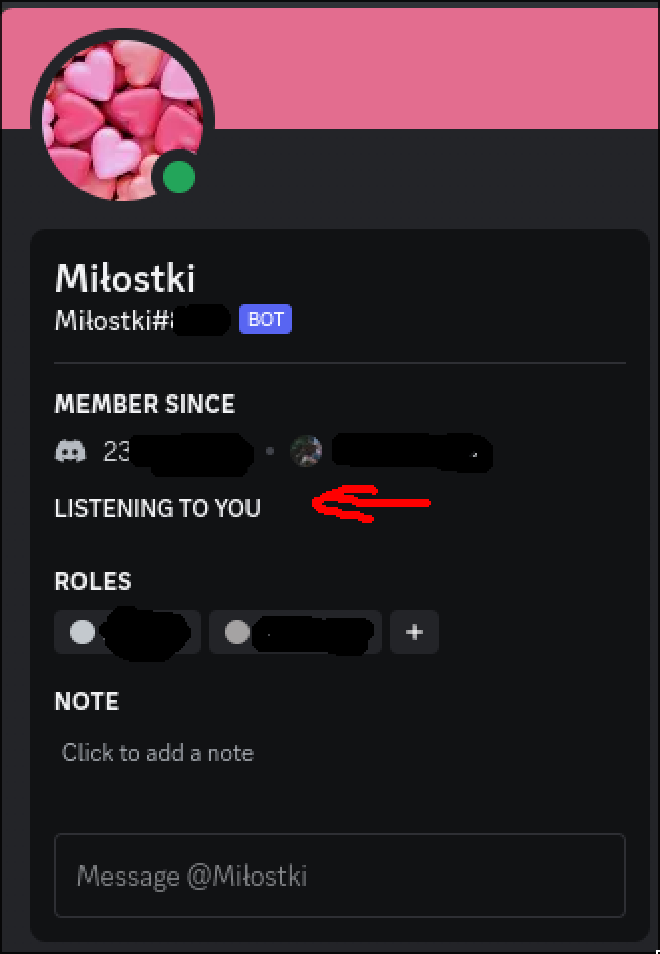
We can use our trusty IntervalTrigger and a predetermined list of activities to spice up our bot. The bot has a change_presence method which allows it to dynamically change the activity in which the user is participating, only GAME STREAMING LISTENING WATCHING and COMPETING are usable by bots so pick your poison.
available_activities: list[Activity] = [
Activity("you", type=ActivityType.LISTENING),
Activity("with your hair", type=ActivityType.PLAYING),
]
@Task.create(IntervalTrigger(minutes=30))
async def randomize_activity():
"""Randomize the activity of the bot so its not stale"""
await bot.change_presence(activity=choice(available_activities))
NOTE: I already told you, the scheduler is watching…
Conclusion #
In conclusion, we’ve embarked on a journey to create a small Discord bot that sends cute daily messages to a special person and by including the ability to change the bot’s activity dynamically, we added a touch of variety to keep things interesting. Feel free to customize and expand upon this, adding more features or personal touches. Bye!